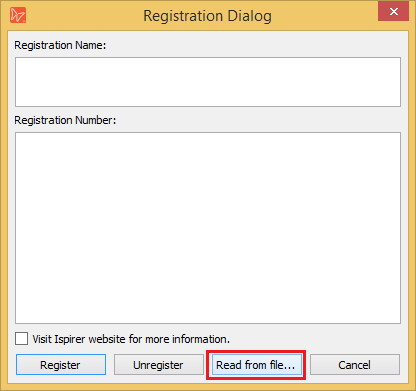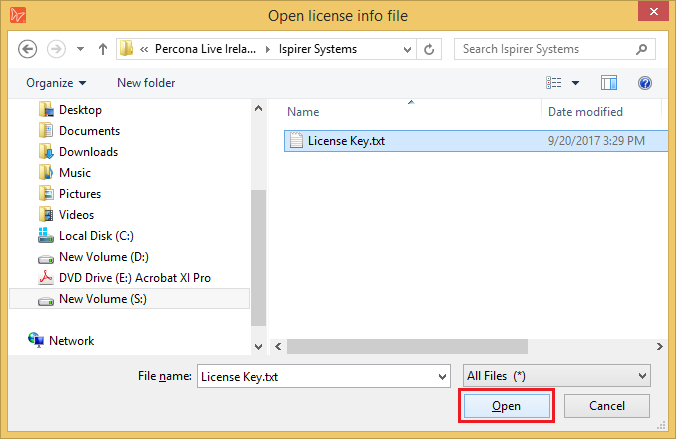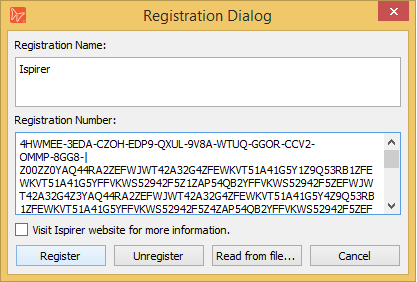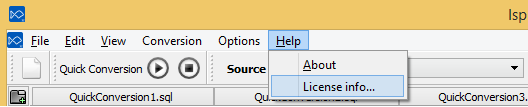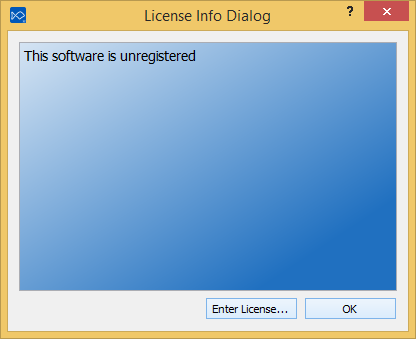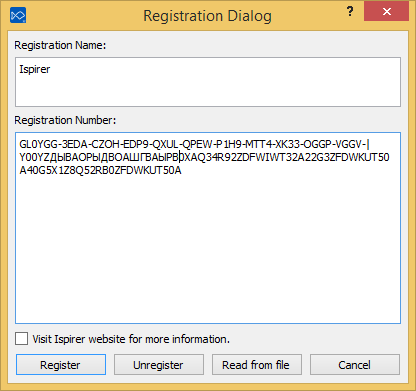This is an old revision of the document!
Table of Contents
Ispirer Home Page
Ispirer SQLWays Migration Product Page
Request SQLWays
How To Register The Ispirer MnMTK ToolKit
If you run one of the tool from Ispirer Migration and Modernization Toolkit for the first time, you need to register the tool using the license information that you have.
1.1 Registration in SLQWays Wizard
In the SQLWays Wizard tool, on the “Welcome” page we need to enter the license information by clicking “Enter License” button and in the opened window click “Read from file”.
After that we need to find the file with the license and open it.
Then registration name and registration number should appear in appropriate windows and you will need to click “Register”:
If everything was correct you will see the updated information about the limitations of your current license on the “Welcome” page.
1.2 Registration in Studio or Commander
To do that in Studio or Commander tool and click “Help” button on the options menu and click “License Info”. Please see the screenshot for your reference:
In the opened window please click “Enter License” button:
In the opened window you will have to provide registration name and registration number. Or you can click “Read From File” button and select the file with the license information and the tool will automatically catch the required information. After the appropriate information is provided, you need to click “Register” button:
If everything was correct you will see the “License Info Dialog” with the updated information about the limitations of your current license:
Please note: you can get the demo license of this tool at our official web site www.ispirer.com
Ispirer Home Page
Ispirer SQLWays Migration Product Page
Request SQLWays