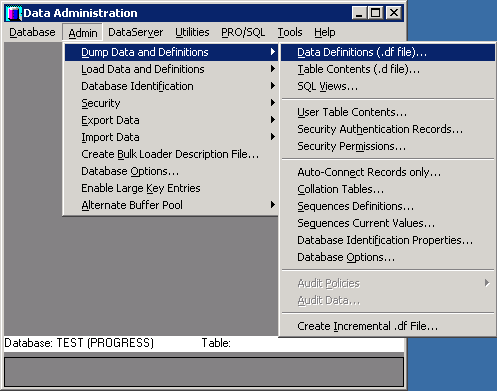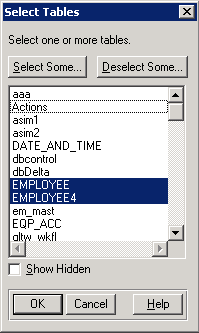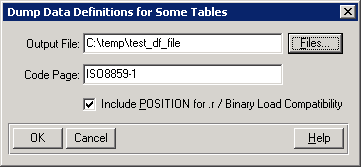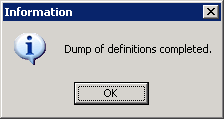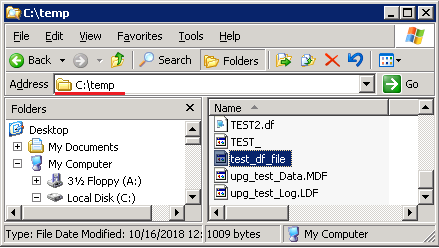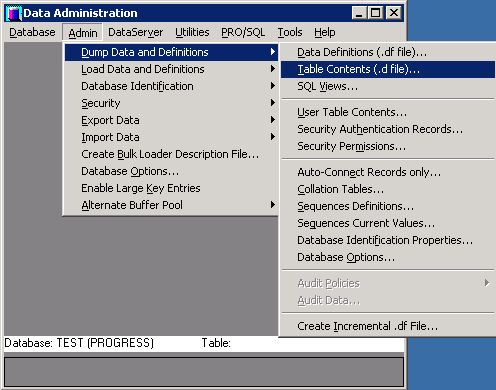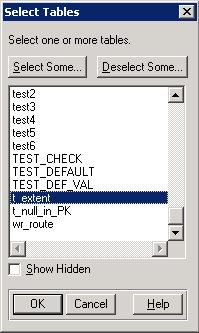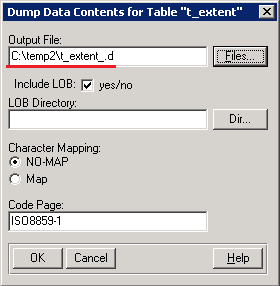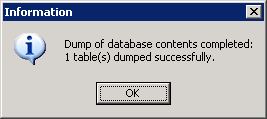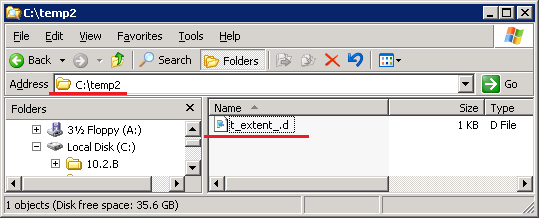This is an old revision of the document!
Table of Contents
Ispirer Home Page
Ispirer SQLWays Migration Product Page
Request SQLWays
How to Extract Definitions and Data From Progress Database
How to Extract Definitions (.df File) From Progress Database
You can generate the .df file from Progress database using the Data Administration tool. To do that you just need to run the tool and connect to the required database.
After that please click on the “Admin” option, choose “Dump Data and Definitions” and in the opened menu select “Data Definitions (.df file)”. Please see the screenshot for your reference:
After that, in opened window you need to select the required objects, which definitions should be placed in the generated .df file. And click “Ok”:
In the opened window we need to provide .df file name and a path, where it should be generated. And click “Ok”:
If all the provided information is correct, we will see the pop-up window:
Then we can go to the specified directory and check the generated .df file.
How to Extract Data (.d File) From Progress Database
You can generate the .d file from Progress database using the Data Administration tool. To do that you just need to run the tool and connect to the required database.
After that please click on the “Admin” option, choose “Dump Data and Definitions” and in the opened menu select “Table Contents (.d file)”. Please see the screenshot for your reference:
After that, in opened window you need to select the required objects, which data should be placed in the generated .d file. And click “Ok”:
In the opened window we need to provide .d file name and a path, where it should be generated. And click “Ok”:
If all the provided information is correct, we will see the pop-up window:
Then we can go to the specified directory and check the generated .d file.
If you will have some additional questions on how to extract definitions and data from Progress database, please feel free to mail out team: support@ispirer.com
Ispirer Home Page
Ispirer SQLWays Migration Product Page
Request SQLWays