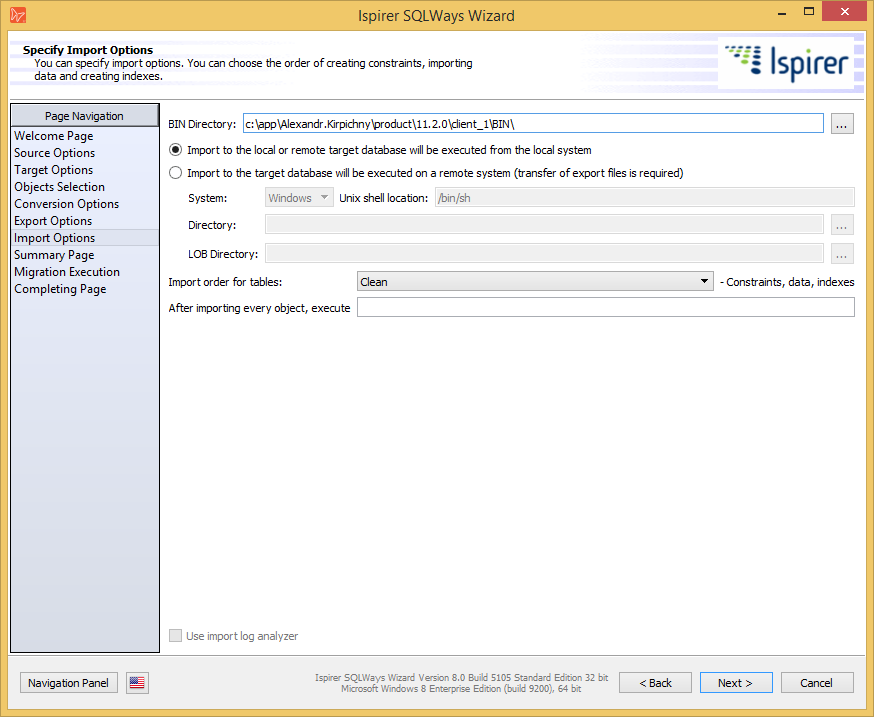This is an old revision of the document!
Table of Contents
Ispirer Home Page
Ispirer SQLWays Migration Product Page
Request SQLWays
Specify Import Options
Bin Directory
In this text-box you need to specify the path to the folder containing the native utilities that will be used to make an import into the target database. Usually path specification is not required as SQLWays automatically searches for the BIN directory. If the text-box is empty, first it searches the PATH variable, then it searches the registry. If it failed to find the path to the native utilities, no path is added to the import command and system may return the error during the import process.
Oracle
For Oracle you need to specify the path to the folder containing the sqlldr.exe tool.
Microsoft SQL Server
For Microsoft SQL Server you need to specify the path to the folder containing the bcp.exe and sqlcmd.exe native utilities.
MySQL
For MySQL database you need to specify the path to the folder containing the mysql.exe native utility.
PostgreSQL
For PostgreSQL database you need to specify the path to the folder containing the psql.exe native utility.
Teradata
For Teradata database you need to specify the path to the folder containing the bteq.exe native utility.
SAP HANA
For Sap Hana database you need to specify the path to the folder on local machine that contains the hdbsql.exe native utility.
Import Order For Tables
In the Import Order for tables, select the order of table constraints, importing data and indexes creating. Available values are:
“Clean” (Create constraints before importing data);
“Fast” (Import data before
creating constraints and indexes, recommended for better performance in MySQL);
“Ready” (Create constraints and indexes before importing data).
Depending on this option SQLWays creates different command files to import tables. Default value is Clean.
Ispirer Home Page
Ispirer SQLWays Migration Product Page
Request SQLWays