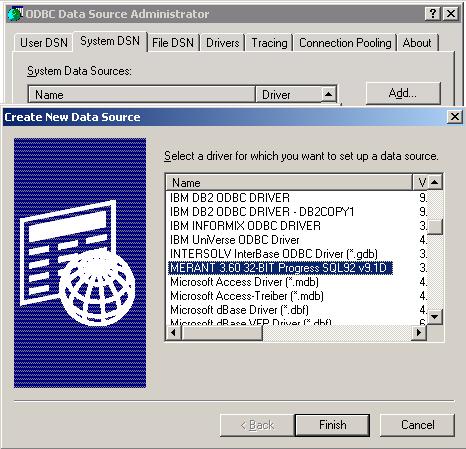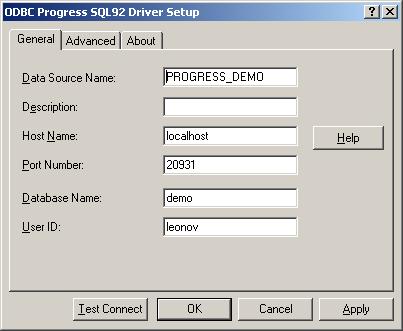User Documentation
Ispirer Capabilities - Progress Migration
Pricing
PROGRESS ODBC Driver Configuration for Progress v9.1D
To be able to connect to the Progress database using the ODBC DSN name first you need to have the Progress client software be installed on the system where you are going to perform the conversion. There is ODBC driver distributed along with the client software, which you can use to connect to the Progress database on either local or remote server. After the Progress client software is installed on your system you can create the ODBC System DSN connection using the ODBC Data Source Administrator. Just click Add… button and choose the appropriate driver for Progress, like the one shown on the screen-shot below:
After you choose the Progress driver you will be asked to specify the following information:
- Data Source Name – the one which you will use in SQLWays to connect to the source Progress database.
- Host Name – the name of the server where the Progress server resides.
- Port Number – with the default 20931 value.
- Database Name – the name of the connected to the Progress server database.
- User ID - the name of the user allowed to connect to the database and perform different actions with it.
Please see the screen shot below for the reference:
The rest options in the driver, like those located on the Advanced Tab please leave as the default.
Now please test the connection by clicking the Test Connect button. If the connection is successful you are ready to use the ODBC DSN for the conversion using SQLWays.