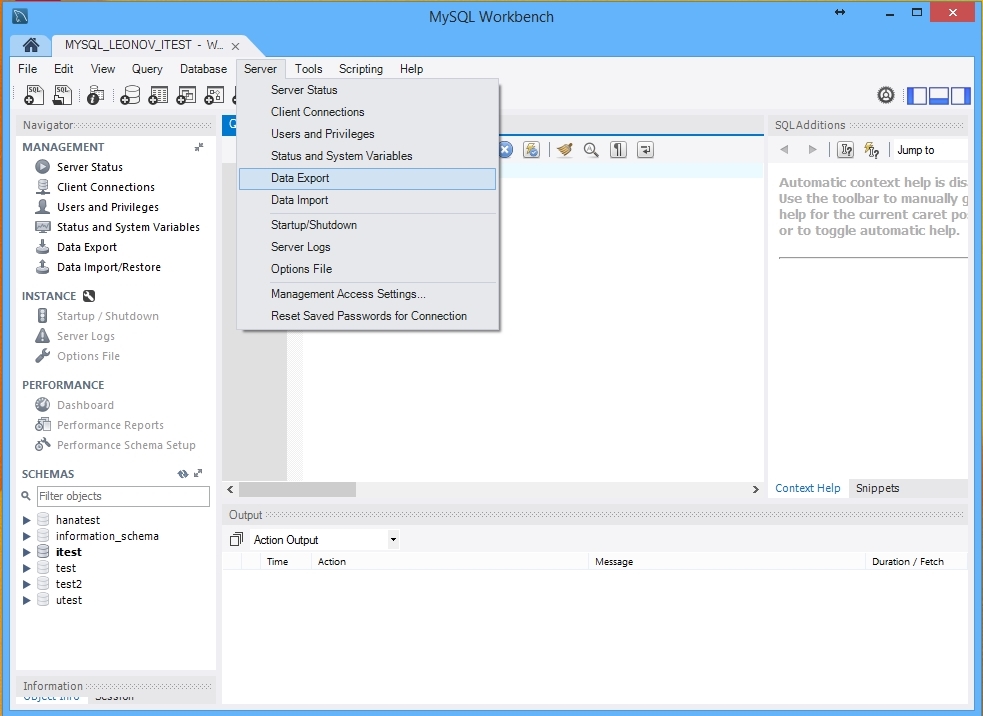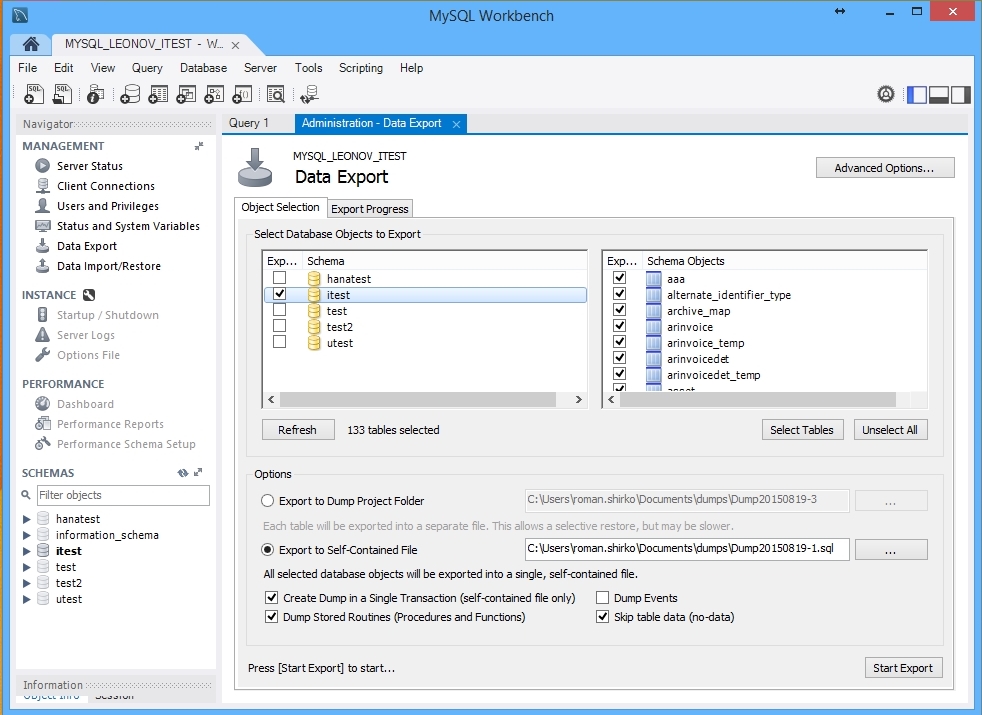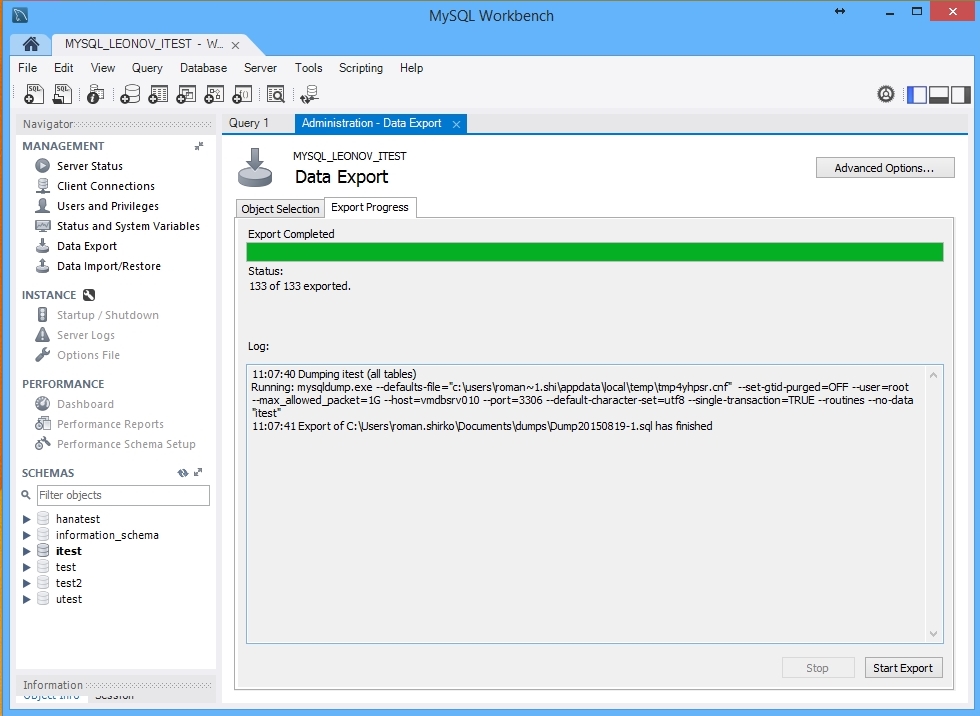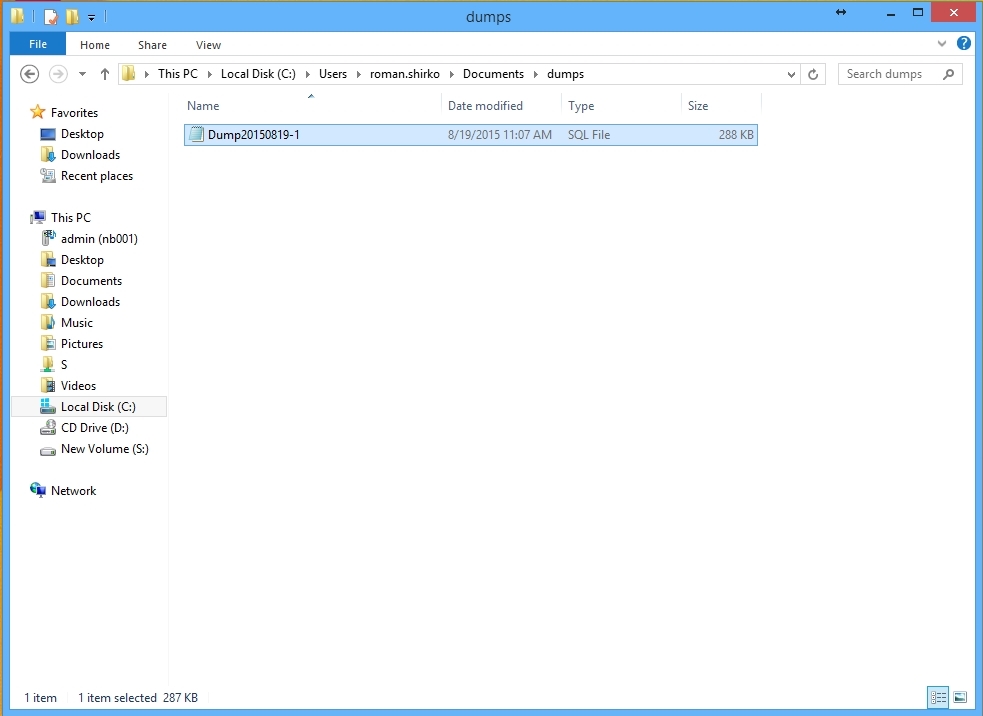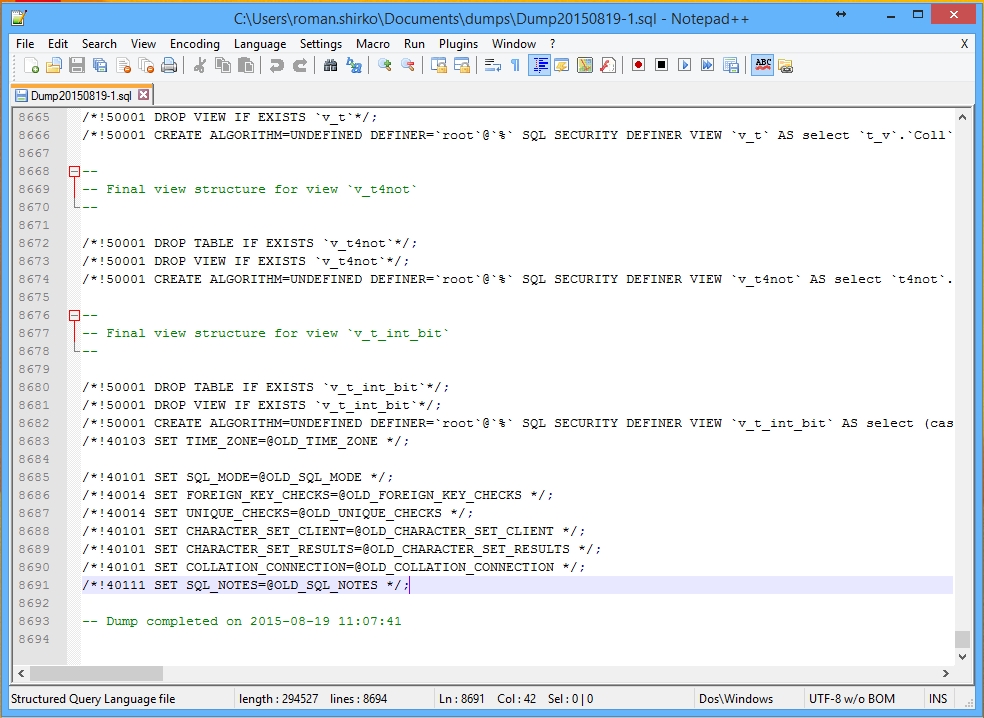Ispirer Website
Ispirer Assessment Tools Overview
Free Trial
Native Tools
Number of Lines of Code
To determine how many lines of code there is in your MySQL database, you may use the MySQL Workbench. Select “Server” → “Data Export”.
You will see an Export Wizard window. In this window you should specify “Export to Self-Contained file”, “Create dump in a Single Transaction”, “Dump Stored Procedures” as well as the project path.
After that, Data Export log will appear.
Then an SQL file will be created.
To find out the number of lines of code, you should scroll to the end of this SQL file and click the last line. On the lower right corner you will be able to see the number of this last line which is the number of lines of code in your SQL file.
So you can use the generated SQL file to count the lines of codes of exported objects.