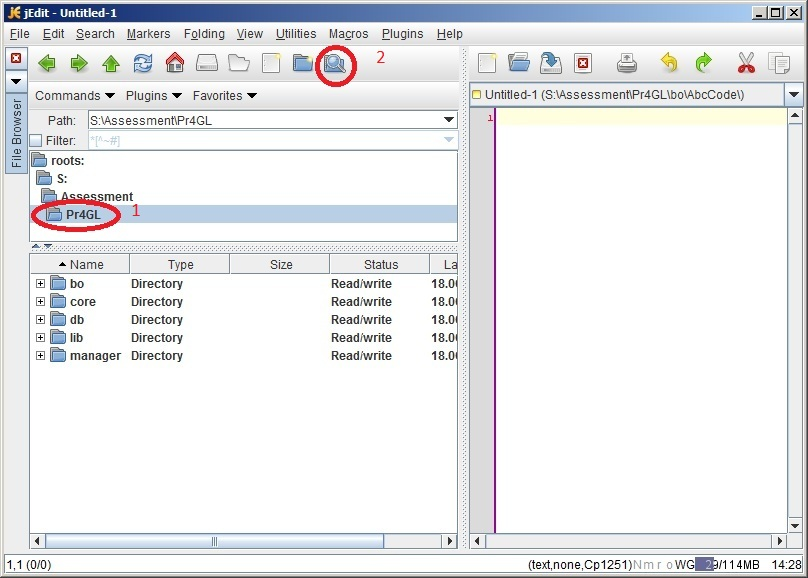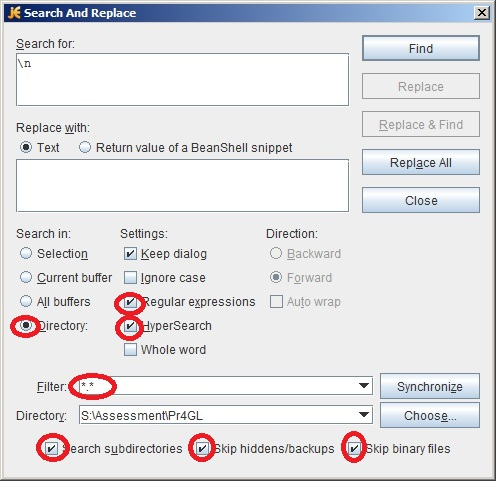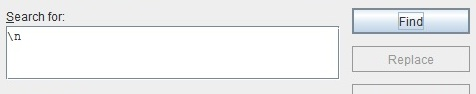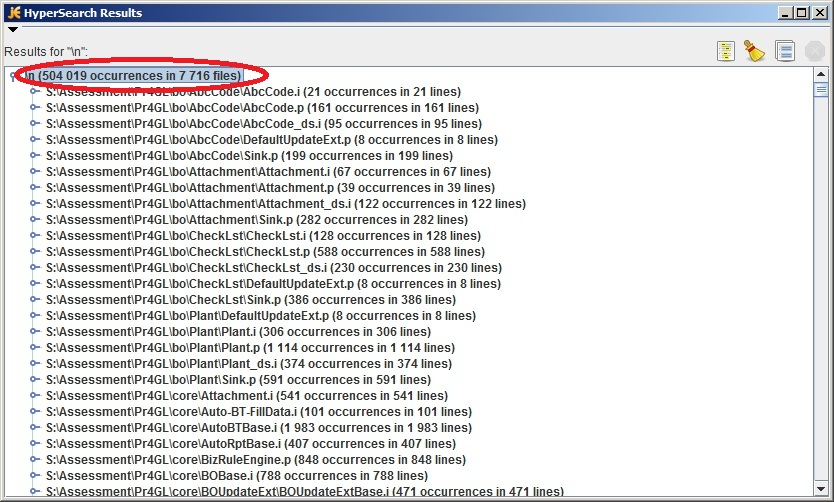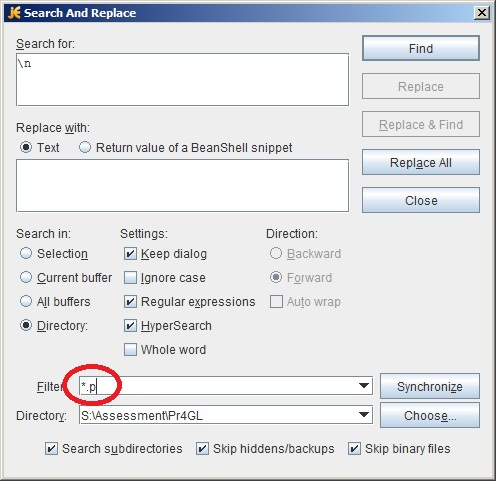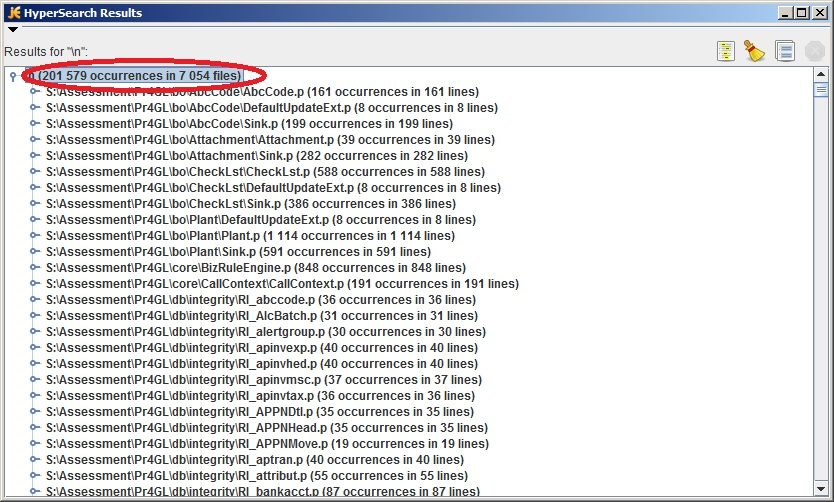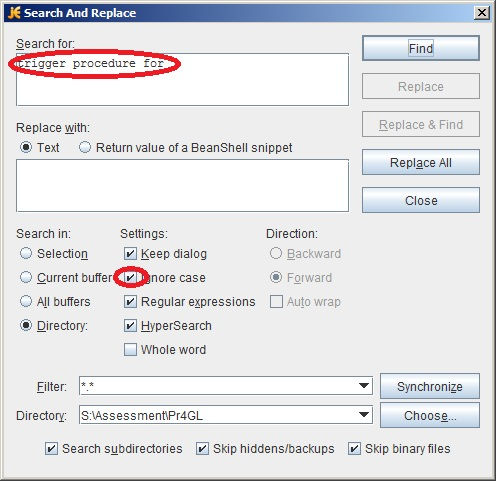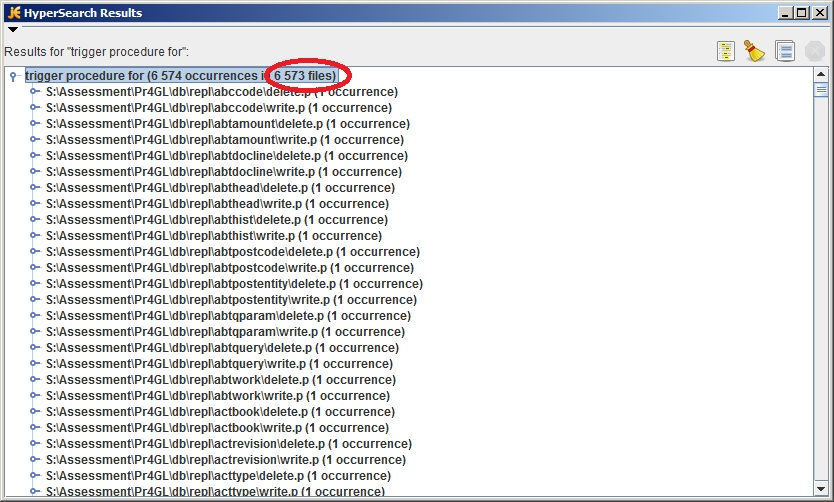Table of Contents
Ispirer Website
Ispirer Assessment Tools Overview
Free Trial
Assessment of Progress 4GL applications
For the assessment of Progress 4GL application Ispirer uses tools Visual Studio or free toolkit jEdit (http://www.jedit.org/). The assessment process is based on the finding of regular expressions.
Assessment process
Please upload the Progress 4GL questionnaire and fill in with the information based on the instructions below.
General Information
1. Specify the total number of Progress 4GL applications that you need to convert
2. Specify target application language
3. Specify database that used in your Progress 4GL application
4. Specify target database if you need to migrate database
FYI: You can find information how to assess your source database in the specific articles on the Ispirer WIKI site: http://wiki.ispirer.com/?do=search&id=Migration+Assessment
5. Identify total number of Progress 4GL programs and LOC in the application
5.1 Download jEdit from the link below http://www.jedit.org/index.php?page=download for your operation system
5.2 Install jEdit on the system with Progress 4GL application or where sources are placed
5.3 Open jEdit tool and in the “File Browser” specify the directory where Progress 4GL application is located (1).
5.4. Press the button “Search in Directory” (2).
5.5. Check the options like below:
Specify the extensions of your Progress 4GL programs or specify the whole scope like “*.*” in the section “Filter”.
5.6. In the section “Search for:” type in “/n” and press the button “Find:”
5.7. In the appeared window “HyperSearch Results” you can find the total number of Progress 4GL programs in your application and LOC in it:
5.8. Make screenshot of this window and provide it to Ispirer Support team.
6. Identify number of procedure files (*.p), include libraries (*.i), windows (*.w), forms (*.frm) … and LOC in the application.
For every type of Progress 4GL script please make the following actions:
Number of Procedure Files (*.p)
6.1. Specify the extension *.p or *.i or *.w or *.frm… in the section “Filter”.
6.2. In the section “Search for:” type in “/n” and press the button “Find:”
6.3. In the appeared window “HyperSearch Results” you can find the total number of Progress 4GL procedure files in your application and LOC in it:
6.4. Make screenshot of this window and provide it to Ispirer Support team.
7. Identify total number of Progress 4GL Triggers.
7.1. In the section “Search for:” type in “trigger procedure for” and press the button “Find:”
7.2. In the appeared window “HyperSearch Results” you can find the total number of Progress 4GL Triggers:
7.3. Make screenshot of this window and provide it to Ispirer Support team.
8. Send all the information to support@ispirer.com