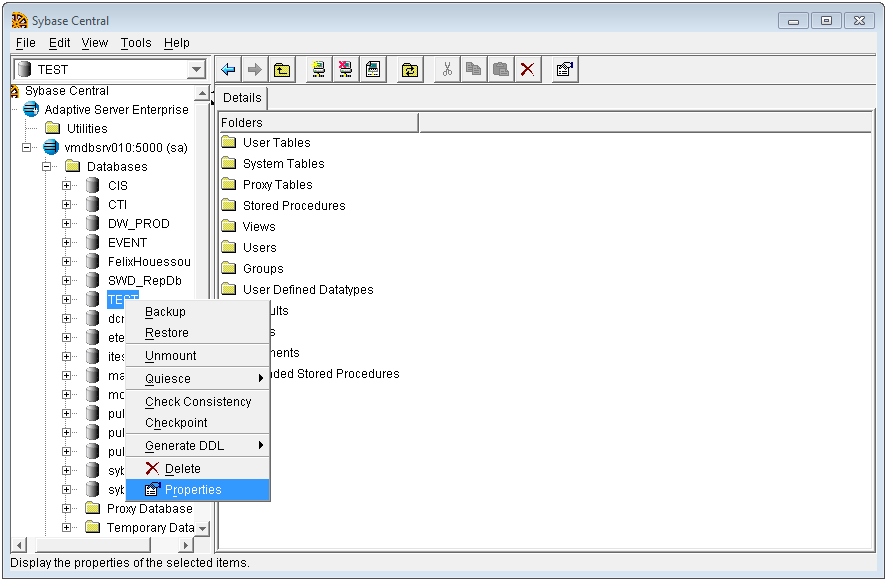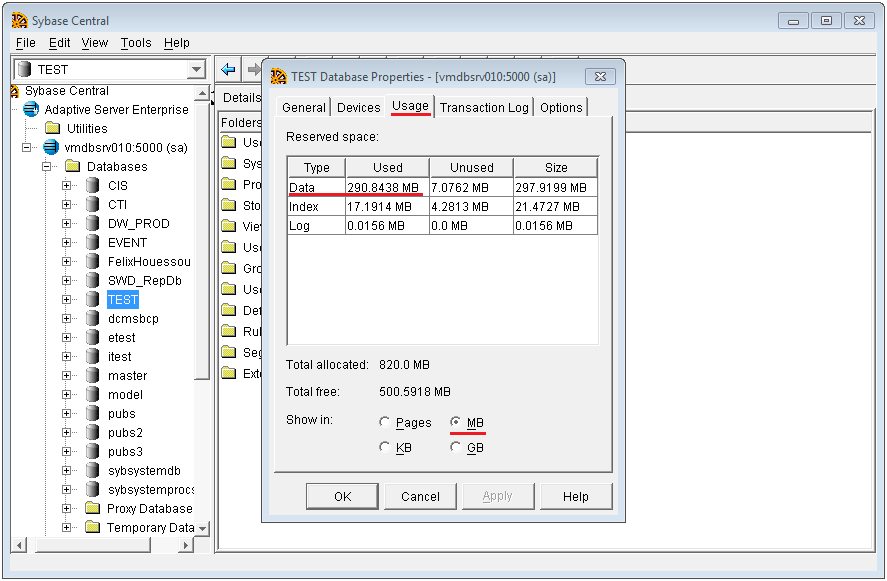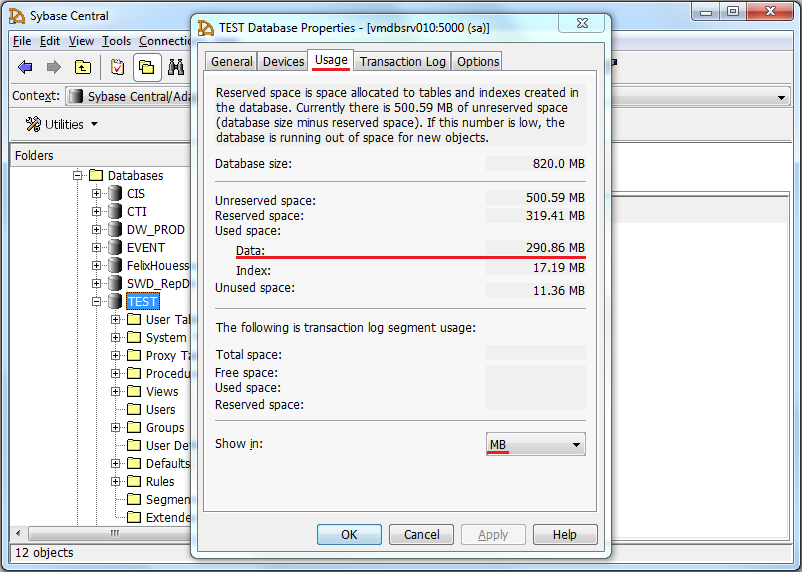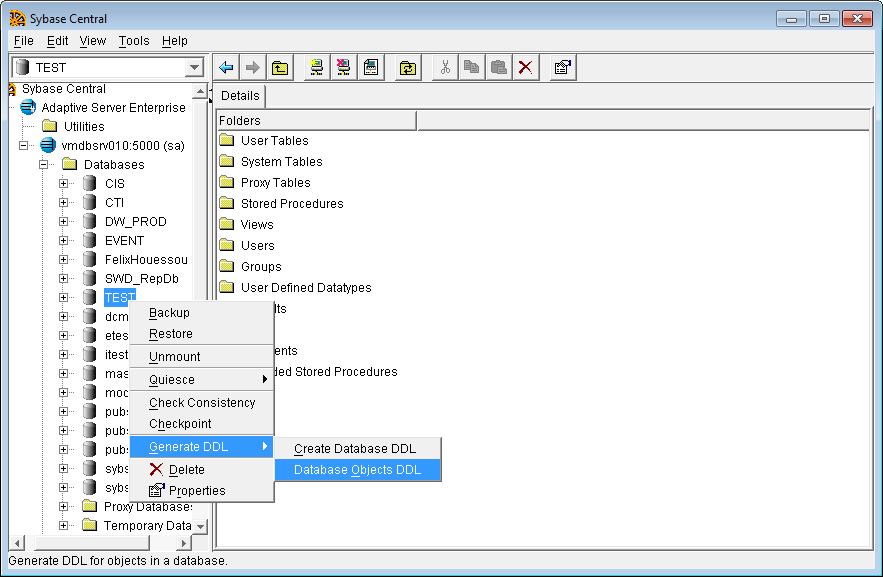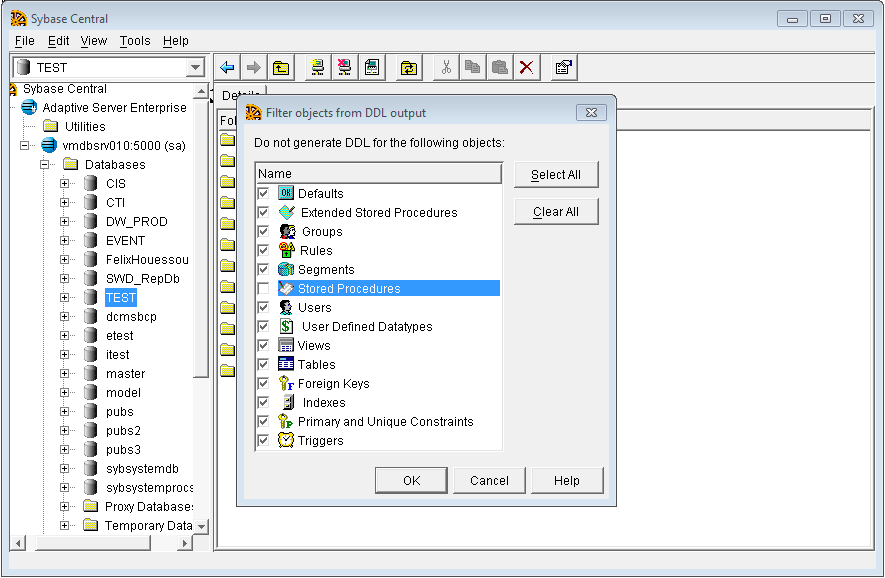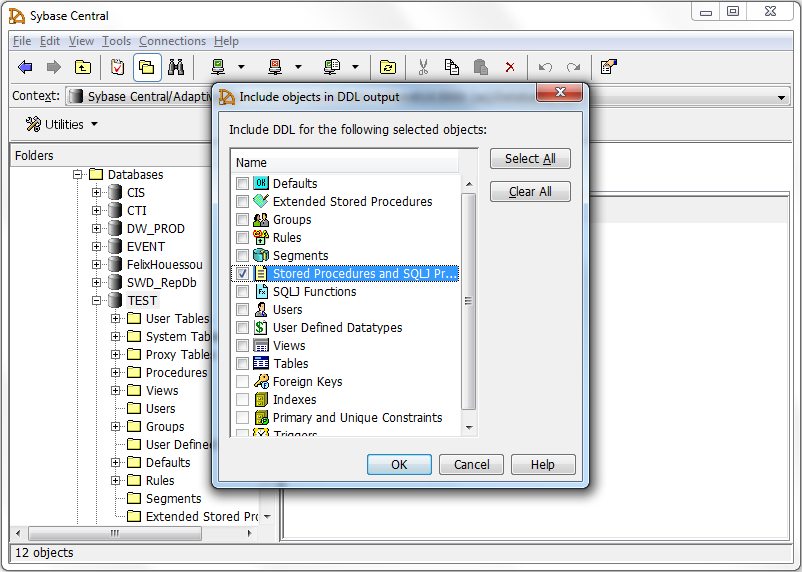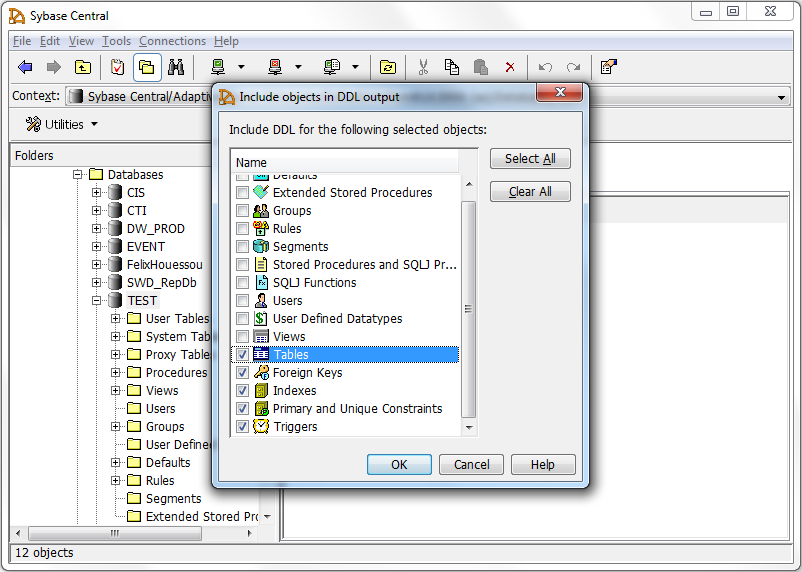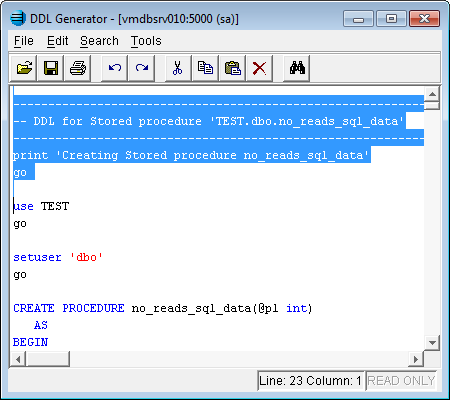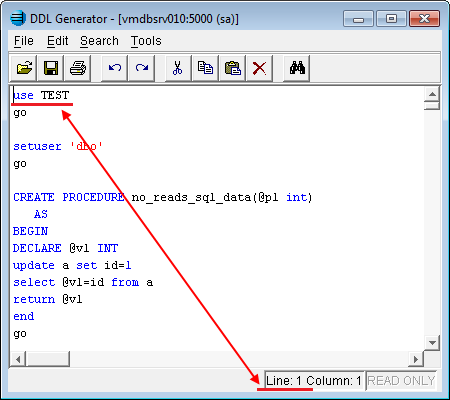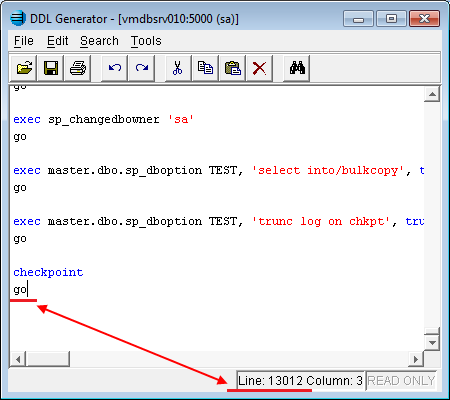Table of Contents
Ispirer Website
Ispirer Assessment Tools Overview
Free Trial
Native Tools
After installing the “Sybase Adaptive Server Enterprise Suite”, run “Sybase Central” and configure a connection to your database server.
Volume of Data
In order to know the Database size, select the database and click on the right mouse button, select “Properties”:
Click the tab “Usage”, as well as select which unit of information you want to see the quality in the size data in database.
Before 15 version
After 15 version
Number of Lines of Code (LOC)
In order to know the number of lines of codes in the objects database, select the database and click on the right mouse button, select “Generate DDL” → “Database Objects DDL”:
Before 15 version
In the window “Filter objects from DDL output” must install flags for objects which unnecessary generate DDL:
After 15 version
In the window “Include DDL for the following selected objects” must install flags for objects which need to generate DDL:
To set the flags for Foreign Keys, Indexes, Primary and Unique Constraints, Triggers, should include DDL for Tables:
After you click button “OK”, “Sybase Central” automatically launch “DDL Generator” with code of selected objects. For correct calculation should remove the code not related to objects:
So, use database will be the first line:
Placing the cursor on the last line of code, we can see in the status line in program of his position (Line). This will be a total number of lines of code: