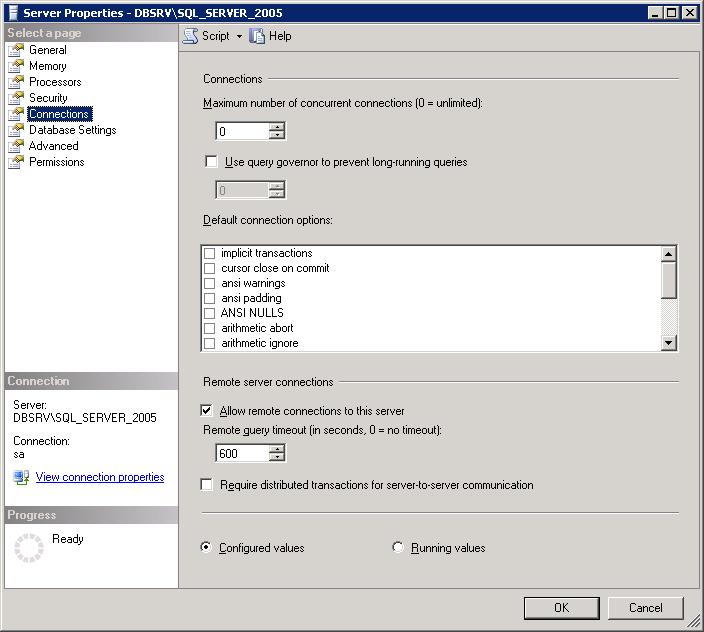Ispirer Website
Ispirer Capabilities - Microsoft SQL Server Migration
Free Trial
SQL Server does not Allow Remote Connections
Symptoms
During import to SQL Server the following message is returned: “An error has occurred while establishing a connection to the server. When connecting to SQL Server 2005, this failure may be caused by the fact that under the default settings SQL Server does not allow remote connections”.
Cause
SQL Server does not allow remote connections.
Solution
To handle this problem please take the following actions:
Run the “Microsoft SQL Server Management Studio” → Connect to the server you are importing to → Click the right mouse button on the server name from the left pane → choose “Properties” in the menu → Choose “Connections” on the left in the opened window, see the picture below → Check the check-box “Allow remote connections to this server” on the right.
Please, note that you must be logged in as DBA to have the opportunity to change the settings for the database server.
If you have any other questions, please contact us: support@ispirer.com