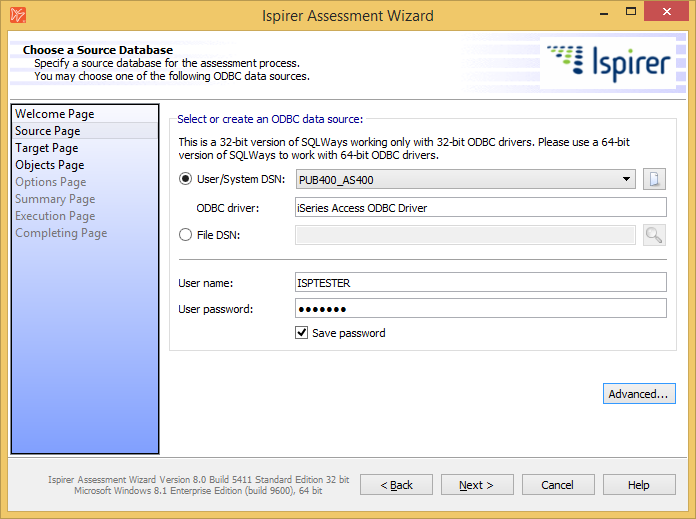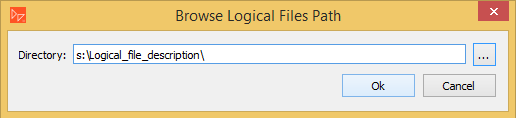Table of Contents
User Documentation
Ispirer Assessment Tools Overview
Pricing
Choose a Source Database
Select or Create an ODBC Data Source
To start a database assessment process, firstly please set up an ODBC connection to the source database. It can be “User/System DSN” or “File DSN”. After the ODBC connection is tuned-up and checked, you can use it in Ispirer Assessment Wizard to connect to your source database.
Then please fill in “User name” and “User password” fields.
It is strongly recommended to log in as a database user with administrative privileges since the assessment process involves access to system tables and views to collect additional information about the source database.
Advanced Button (For DB2 Databases Only)
Logical File Path
This text-box allows you to specify the path to the folder containing the description of the logical files (DDS files). It is required if you need to collect information about Logical files from DB2 iSeries (AS400). Please also note that for each logical file there should exist a DDS file with description and the same name as the Logical file. If the text-box is empty, the tool won't be able to convert DB2 logical files and a message “view body is not available (empty)” will appear in the sqlways.log file.
After specifying an appropriate directory with DDS files, you will have to select the required logical files for assessment on the “Specify Database Objects” page like it is shown on the screenshot:
Please note:
Here you can find a step by step guide on how to extract the DDS files for logical files that should be converted:
How to Extract Logical and Physical Files From DB2 iSeries (AS400)
Please note:
If you are using DB2 iSeries 7.2 version or higher, you don't need to extract the DDS files and provide a path to them. You just need to specify logical files for conversion on the “Specify Database Objects” page, the way you do it with other object types.
If you have any additional questions regarding the assessment process, please contact our support team: support@ispirer.com