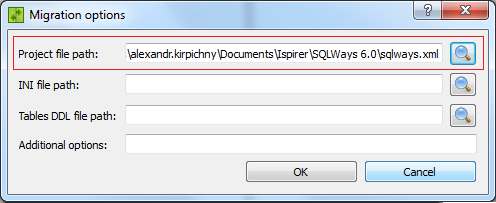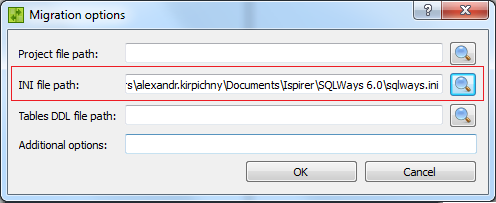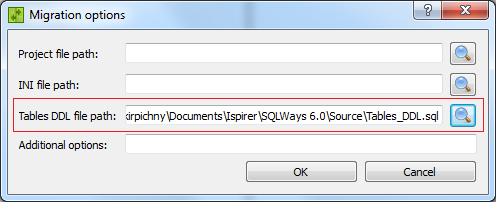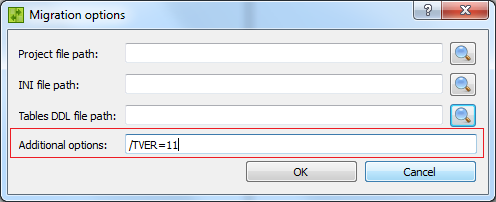Table of Contents
User Documentation
Ispirer Toolkit Overview
Pricing
Migration Options
At the “Migration Options” window You can specify options to tune the conversion for your purposes.
“Project File Path” Option
Project file is an .XML file, generated by SQLWays tool during the database migration, where all the information about objects selected for the migration is stored.
By default SQLWays Studiio and Commander doesn’t use this .xml file.
But you can specify it for purposes of providing additional information regarding the scripts conversion, like datatype mapping, identifiers names mapping and etc.
“INI File Path” Option
This option specifies the path to the INI file, where all the configuration options required for the conversion are stored and where you can change value of these options manually.
By default SQLWays Studio and Commander uses default “sqlways.ini” file with the default values for all the options. This default file is stored in the directory like: “C:\Users\<Your Windows Account Name>\Documents\Ispirer\SQLWays 6.0\sqlways.ini”
Using the option you can define another .ini file with the required set of options.
“Tables DDL File Path” Option
This option defines the path to the Tables_DDL.sql file, that is used to provide additional information about the objects referenced in the scripts being converted. The Tables_DDL.sql file doesn't exist right after the installation of SQLWays products. So, if you need to use it you have to create it manually.
By the default SQLWays Studio and Commander uses this file from the same directory where source files are stored.
But you can place this file “Tables_DDL.sql” to any location and provide a file path to it. And in this case SQLWays Studio and SQLWays Commander will extract information about DDL objects from specified file.
Note: If in the object being converted used a table name together with the schema name, our tool will look for a definition with the same table and schema names and use it. If in the object being converted used a table without schema name, our tool will look for a table definition without schema name in Tables_DDL.sql file, and if there is no such definition, our tool will look for the table name with the same schema name that is used in object being converted.
“Additional Options”
This option allows adding command-line options to the scripts conversion. As SQLWays Studio is just a GUI tool that runs the SQLWays Command Line tool with the set of the appropriate options, these options can be added to the command-line while performing the conversion of the scripts. The list of supported options you can find at command-line options.